
Queue











Queues are very(!) useful
You can make sequences of orders like build, move, repair, guard etc. This is very helpful in planning a base expansion, as well as planning a strategical / tactical attack.
Making a queue
While holding down SHIFT, issue your commands in your desired sequence. All commands will be executed one by one. This can be any construction-command but also includes any other command like movement, attack, reclaim, repair, etc.
Turn on the Repeat command, to make the unit repeat/loop the sequence forever
Remove from queue
While holding SHIFT, issue a new (building) construction over an existing item in the queue. This will remove / delete that one from the queue.
Quick build
You can also quickly build something in front of your existing queue. Check out how this works on the Queues Add in Front.




.svg)





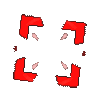
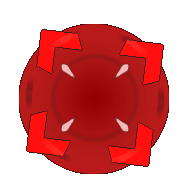








.svg)








.svg)



.avif)
.avif)











.gif)



