Commands
The most useful commands and shortcuts for the ''Legacy layout".





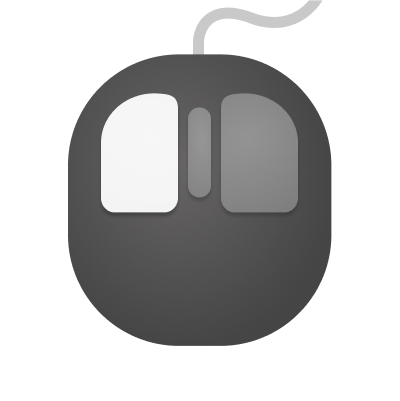
Default select
Left-click on a unit to change your selection to that unit. Selecting a unit will deslect all other units. Left-click anywhere on the map to deselect all units.

Selection Box
Left-click and drag to draw a selection box.
All units within the white border will become your selection. Again, use shift to avoid deselecting your previous selection.

Add to selection
Hold shift to add units to your existing selection, without deselecting what you already have selected.

Remove from selection
Hold control to remove units from your selection, either by clicking or dragging.





.svg)




All number keys from 1 to 9, including 0 can be used.
.svg)




All number keys from 1 to 9, including 0 can be used.






The Move-Order is the most used and probably also the most versatile command.
You can combine move with various keyboard-keys or drag a line or queue up commands while holding down SHIFT very easily.
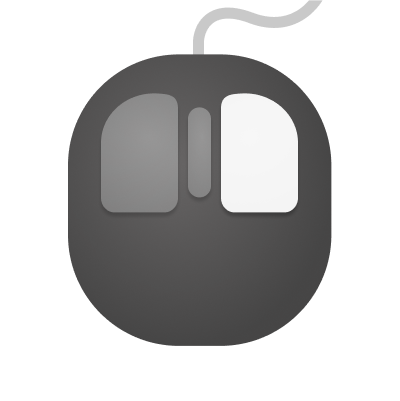
Move
Simple Right Mouse click. Move (hotkey: M) instructs units to travel to a waypoint. For factories, this sets a waypoint for units it constructs. Right-click on the map to give a move command to your selected units.





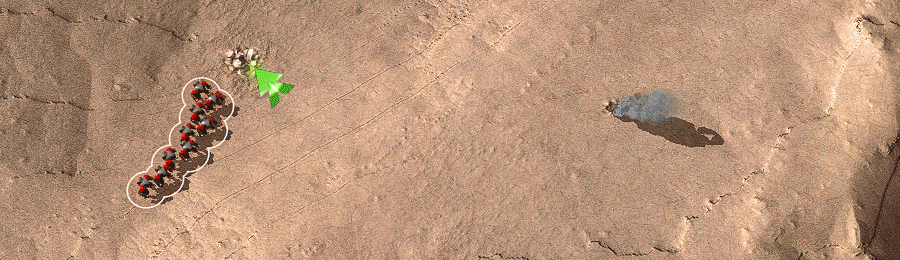
Right Mouse + Drag to "draw" a custom formation. Selected units will be given waypoints evenly spread along the line you drew. See, BAR is for artists too! So-called "custom formations" are the best way to spread out your units.
Move Line Drag is superior because:
A) you can avoid splash damage
B) you can put your units where they can shoot the enemy.
Also very powerful is the Fight Line Drag, which works similar, but with the Fight Command.
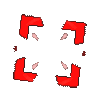




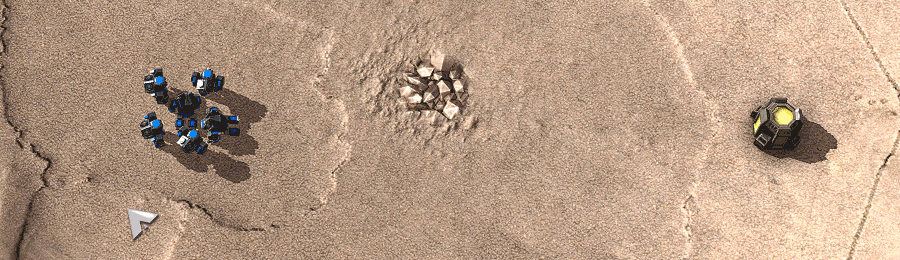
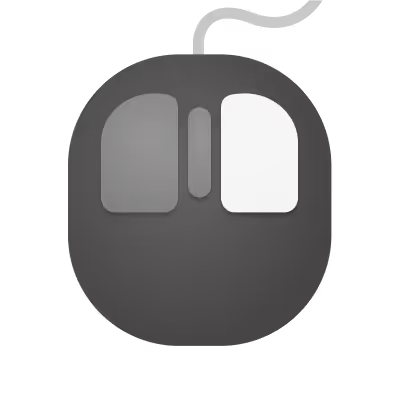
Normal Attack
When you have selected units that have a weapon, you can Right Click on any enemy unit to order an attack. The attack command can be given on the map and mini-map. Once the targeted unit is destroyed, the command will be removed.

Queue up multiple attacks
While holding down SHIFT you can issue multiple attacks in a row. All units will attack the picked targets in that order. When not in firing range, units will attack all other units that come into range.
The attack command will ignore firing stances "Return Fire" and "Hold Fire".

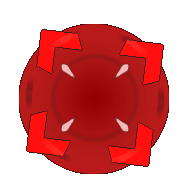




Only for units that have the option to do area attacks.
For specific units only, mostly artillery.





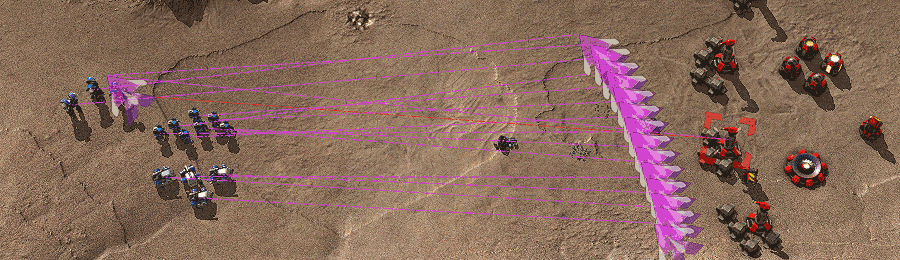
Very handy if you don't want your units to run through dangerous areas full of enemies, but keep their distance.
Also works with Right Mouse Drag, to draw a line, just like the Move Line Drag command.
You can use Fight with construction and resurrect units as well.
Fight
Combat units = Move and stop to attack when enemies are within firing range
Construction units = Move and stop to Repair or Assist everything on the movement path
Resurrect units = Move and stop to Repair or Reclaim everything on the movement path
ALT + Fight
Resurrect units = Move and stop to Repair or Resurrect everything on the movement path






Guard instructs a unit to persistently follow another unit.
When guarding other units, constructors will also repair them. If a constructor is guarding another constructor or a lab, they will also assist with construction.

The default behavior for right-clicking on your units (or an ally's unit) is to instruct the selected units to guard that unit. Note that constructors will instead repair damaged units.
Use this command to restrict Nano Turrets to assisting a high-priority lab/constructor. Note: Guard commands only end when the guarded units are destroyed!
Try to avoid using guard commands in the middle of an order queue.






Patrol between 2 (or more) points
When you have units in your selection you can press "P" for the Patrol Command. Click with your Left Mouse and your units with patrol between their current and the clicked position.
Patrolling units are in "Fight-mode" and will assault any enemy units in the area or their patrol.
Patrol is also very useful for construction- and resurrect-units. They will repair and reclaim metal and energy along the patrol-route, and only reclaim when resources are low.
TIP: You can set multiple patrolling waypoints while holding down SHIFT when placing the Patrol-commands.
Usually you first will use a Move command to the startposition of the patrol-route. Then, while holding down SHIFT, press the Patrol-Key and the click all waypoints. Units will repeat this patrol route.
PS. Colors for movement-lines are green for Move, purple for Fight and red for Attack.
.svg)




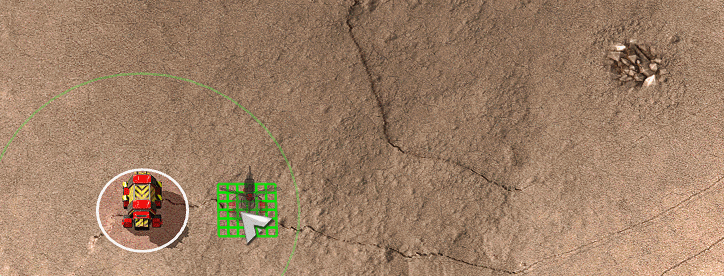
TIP
If you have a Mouse 4 / Mouse 5 button, then you can also change Build Spacing with these 2 buttons, without any modifier keys (like ALT, Z or X).





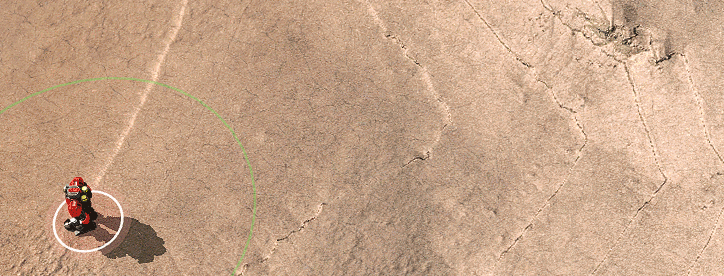
Building Lines can be useful in various situations
Just hold down Shift and drag a line of the building or unit that you want to construct.





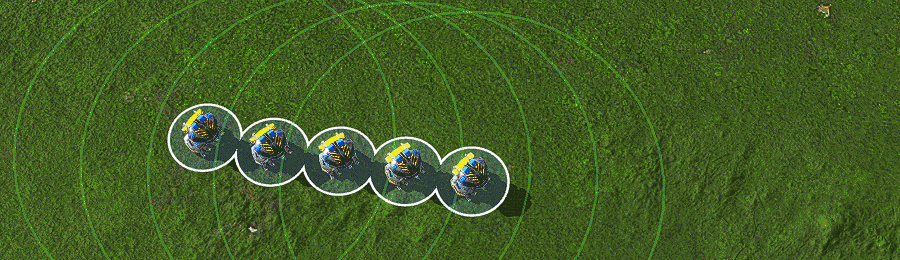
Building Split can be crucial when you need stuff fast
When you have multiple constructors selected, just hold down SHIFT and SPACE and drag a line (or grid with SHIFT + ALT + SPACE) and the entire queue will be split across all of the selected constuctor units.
So this will make construction a long line of defenses or a windfarm faster (in a way).






Queues are very(!) useful
You can make sequences of orders like build, move, repair, guard etc. This is very helpful in planning a base expansion, as well as planning a strategical / tactical attack.
Making a queue
While holding down SHIFT, issue your commands in your desired sequence. All commands will be executed one by one. This can be any construction-command but also includes any other command like movement, attack, reclaim, repair, etc.
Turn on the Repeat command, to make the unit repeat/loop the sequence forever
Remove from queue
While holding SHIFT, issue a new (building) construction over an existing item in the queue. This will remove / delete that one from the queue.
Quick build
You can also quickly build something in front of your existing queue. Check out how this works on the Queues Add in Front.





If a construction unit has a (long) queue setup, but you need to quickly build an Anti-Air defense for example.
Use ''Space'' and issue the priority build order
This will build this order 'in front of the original queue'.
The construction unit wil immediately go to the new build-order, construct the AA defense, and it will keep the initial queue in it's memory. After completion, it will go back to it's initial build-queue.





Z, X, C, V - for quick building of most frequently used structures. Press multiple times to get all the choices (z, zz,zzz, etc). See the infographic above.





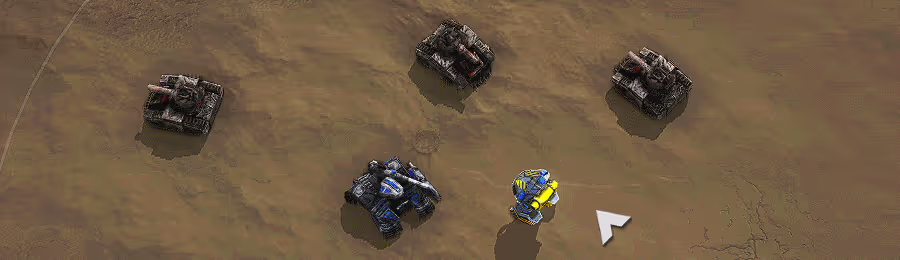
The easiest way to reclaim is to use use your Right Mouse button when hovering over a reclaimable object.
You can also queue multiple reclaim commands with SHIFT + Right mouse click on any reclaimable object.
Even faster is holding down the Right Mouse button and dragging a circle, for Area Reclaim.
You can also reclaim units one by one with E + Left Mouse click.
Multi-tap is only available in LEGACY keys





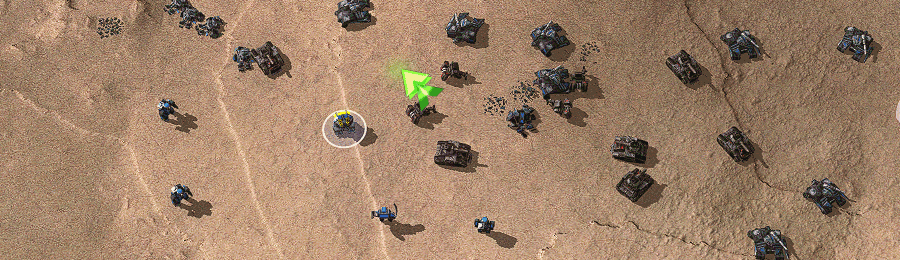
Select a construction unit and drag a circle (while hovering over a reclaimable object) to reclaim everything (of the same type) within the circle.
Reclaim Area
A contextual Reclaim Command
So it will reclaim only what is directly underneath your cursor (metal or energy). Hold right mouse and drag an area to reclaim all features of that type in the area you select.
You can also Queue multiple circles with SHIFT. (or see command queuing)
TIP: If you want to keep reclaiming an area you can also turn on REPEAT or use the ALT + Reclaim Area
ALT + Reclaim Area
Reclaim Area Specific Units = Drag a circle while hovering a unit to reclaim only this specific unit-type.
Useful when you f.e. want to reclaim all your T1 solars in your entire base, but nothing else.






You can repair damaged units by selecting a construction or resurrection unit and use Right Mouse click to repair. Construction units also can use the repair-command to help construct unfinished buildings or units.
You can also use Right Mouse Drag to draw a circle in which every unit will be repaired.
TIP: If you want to keep repairing units, f.e. always within a circle on your front line, you can toggle REPEAT » ON so repairs will always be done.
With REPEAT » OFF, after all units have been repaired, the repair-command will end. If a next wave of enemies roll in and does damage, with REPEAT »ON, the repairs will recommence again when new repairable units are in the repair-circle.






You can repair damaged units by selecting a construction or resurrection unit and use Right Mouse click to repair. Construction units also can use the repair-command to help construct unfinished buildings or units.
You can also use Right Mouse Drag to draw a circle in which every unit will be repaired.
TIP: If you want to keep repairing units, f.e. always within a circle on your front line, you can toggle REPEAT » ON so repairs will always be done.
With REPEAT » OFF, after all units have been repaired, the repair-command will end. If a next wave of enemies roll in and does damage, with REPEAT »ON, the repairs will recommence again when new repairable units are in the repair-circle.
ALT + Repair Area will keep the area active, also after all repairs are done.






Faster and easier is the Upgrade Area Command.
Click on the "Area Mex" command and use Left Mouse Drag to draw a circle in which all T1 metal extractors will be upgraded to T2.





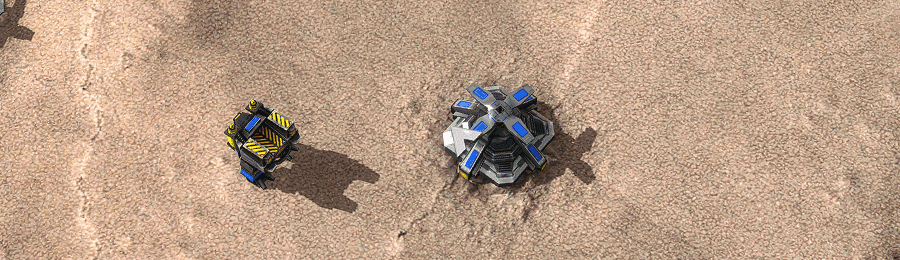
You can upgrade T1 metal extractors and T1 geothermal powerplants with a single click.
Simply select a T2 Construction unit and Right Click on a T1 extractor.
This will start the upgrade to a T2 extractor.
This also works for Geothermal powerplants. Right Click the T1 geothermal.
This will start the upgrade to the T2 geothermal.
TIP: You can also upgrade all extractors in large area.
Use the Upgrade Mex Area Command to upgrade all extractors with a draggable circle.




There are 3 Positioning options you can toggle:
- Hold Position
- Maneuver
- Roam
.avif)




Activate Repeat to make units continuously repeat their command or command queue.
This can be pretty handy, for example when you want to patrol without fighting, to stay on the move. This also helps with assist/repair bots, when used in combination with the Fight command » They will keep checking the area for things to do.




There are 3 Stances you can toggle between:
- Fire at Will
- Hold Fire
- Return Fire




.png)
Low Trajectory
Is the default and usually faster.
High trajectory
Optional setting which does more area damage, but can take longer to reload.
High Trajectory can be useful when terrain or other units/buildings are blocking.
Auto Trajectory
This default setting will automatically pick the best suitable trajectory.





The Wait command is very useful, since you can put factories or any unit on hold, without removing all of it's orders.
You can temporary pause Factories / Construction on hold to free up some resources.
You can also coordinate attacks/movement and let some units hold their positions, only to strike at the exact right time.






Select a resurrection unit (Bot or Sub) and Right Click on any wreckage to revive that fallen unit.
Resurrection costs quite some energy, so make sure you have enough of that.
TIP: You can resurrect a lot faster (and more) with the Area Resurrect Command
PS. You can only resurrect wreckages that are still partly in tact. Rubble and debris cannot be resurrected.





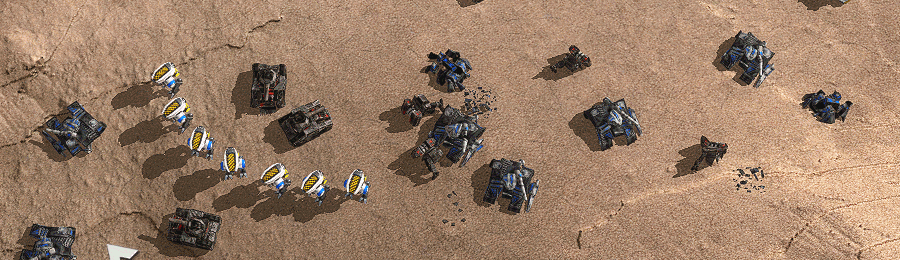
Have a rez-bot selected, then hover over a resurrectable unit (wreck) and Drag a circle with your Right Mouse button.
All wrecks inside the circle will be resurrected in the most efficient order.





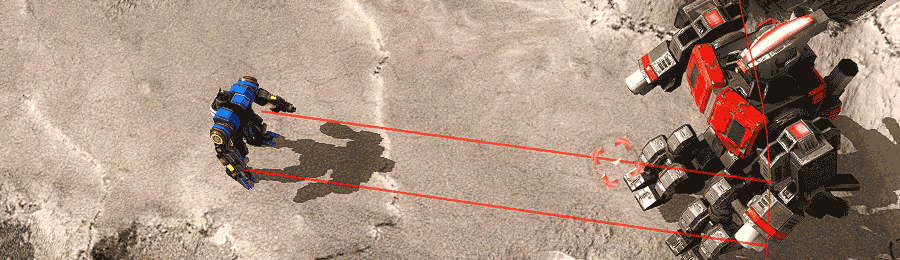
The Commander's Disintegrator Gun (D-Gun) is the ultimate weapon, destroying everything* on contact.
Select this special attack with the "D" key, left-click to set a target, and watch your enemies melt in a ball of fire!
The D-Gun uses a significant amount of energy (500), and takes 1 second to reload.
*Except Commanders, which are immune to a D-Gun attack.

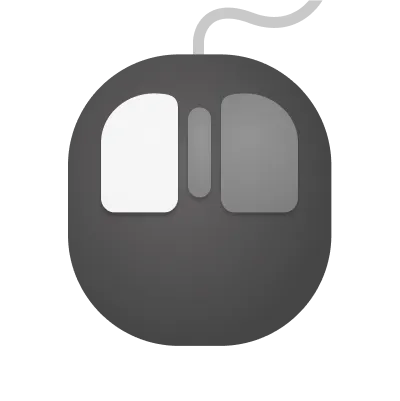
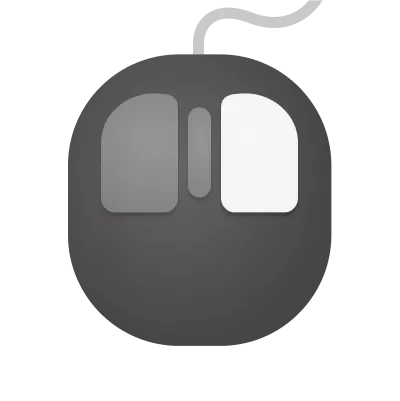



You can also erase all drawings on the entire map by clicking the eraser icon in the bottom right corner of your screen.
You can clear and disable all drawings by doing CTRL+Click on this icon.

.gif)
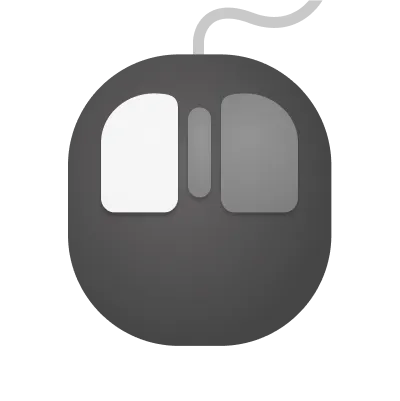
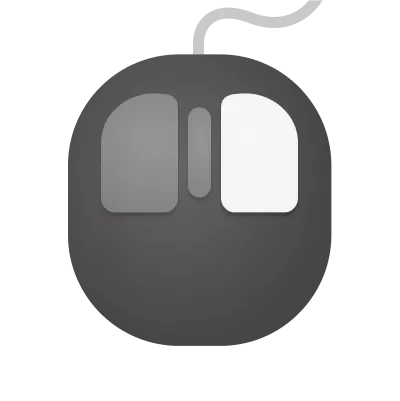




Pings are very useful for your allies.
You can quickly notify your team of urgent or important events/locations. Your allies will see and hear a noticable ping on their map and mini-map.
Just hold down the key and click your middle mouse button to ping your entire team. Your allies can use the go to the latest Ping to view your ping position.
You can also add Labels, which are pings with text.
You can double tap Q and type your text for the ping, or double click with your left mouse, while holding down Q.
If a party results in highly imbalanced teams, the party will be broken up
















.svg)














